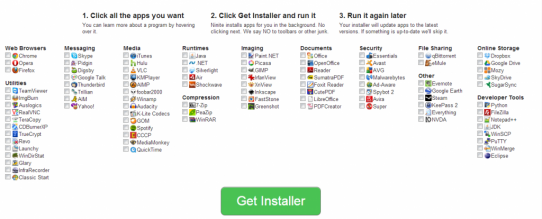Install Common Windows Apps – made easy
I recently stumbled on this website http://www.ninite.com whilst fixing a Windows 8 computer. I found the Windows 8 interface amusing but really not practical for desktop/laptop use (unless you have a touchscreen) and the strangest thing was the Start button was missing?? Never the less, the ninite website offered a quick solution and by downloading windows classic shell I could quickly add a start button back. It also gave the option to boot directly to the desktop and skip the fancy large buttons whilst easily enabling the user to go from the start menu back to the splash screen if needed.
Anyway, there’s a whole range of categories to choose from, but most of the programs are one’s regularly used and installed by the average geek.
The website makes it very easy to install a bunch of these apps in one place. Just tick the boxes and click the big install button. The website also helps avoid those nasty search bar add ons or other apps which often come packaged when you download them from other sites.
If you’ve been looking for a simple image viewer beyond paint, free utilities such as antivirus or malwarebytes search and destroy tools, web browsers such as chrome or firefox then this is the one stop shop for them all..